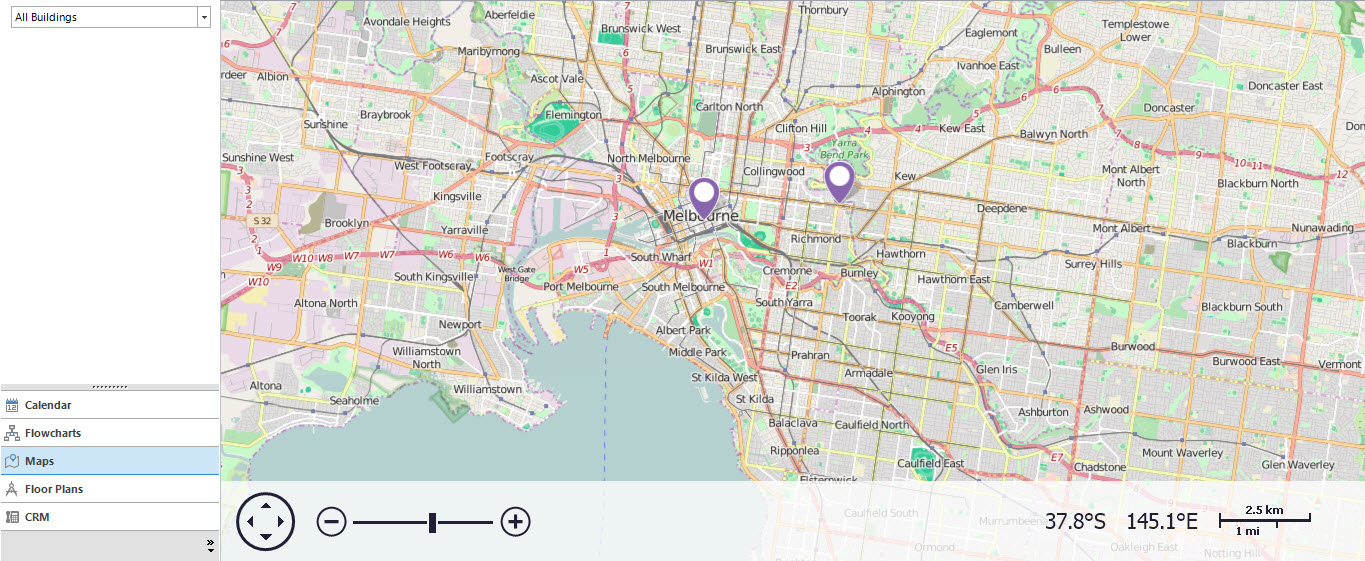
Main Window
Click the Maps option in the Navigation Pane.
Mandatory Prerequisites
Prior to accessing the Maps view, refer to the following Topics:
Screenshot
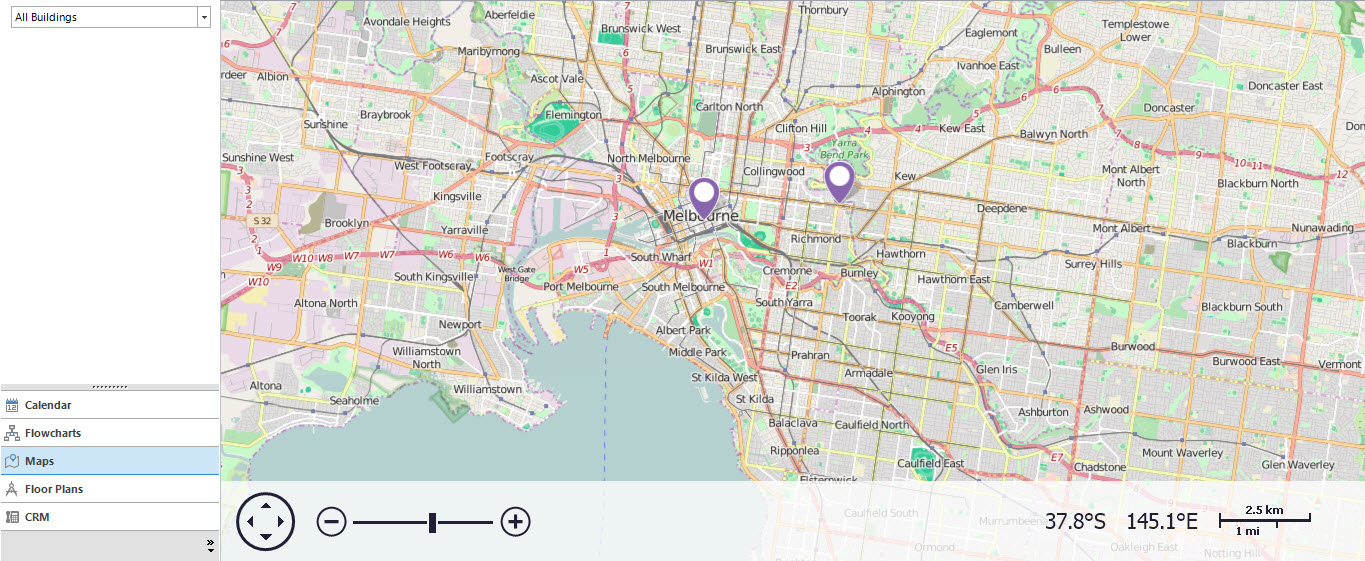
Maps list: this is a list of the Maps to show in the Map viewer.
Map viewer: this displays a map of where the properties are located. The properties are marked with an Icon.
- To zoom in or out click the plus (+) or minus (-) options with the mouse. Alternatively hold the [Ctrl] and [Shift] keys down while selecting an area with the mouse to zoom in.
- Place the cursor over an Icon to view more information about the property.
- Double click an Icon to take you to the appropriate property entity application.
Note: The configuration of the Maps view is specific to your site installation. Ask your Progenesis representative about how to set this up.
Maps are associated with the following Topics: